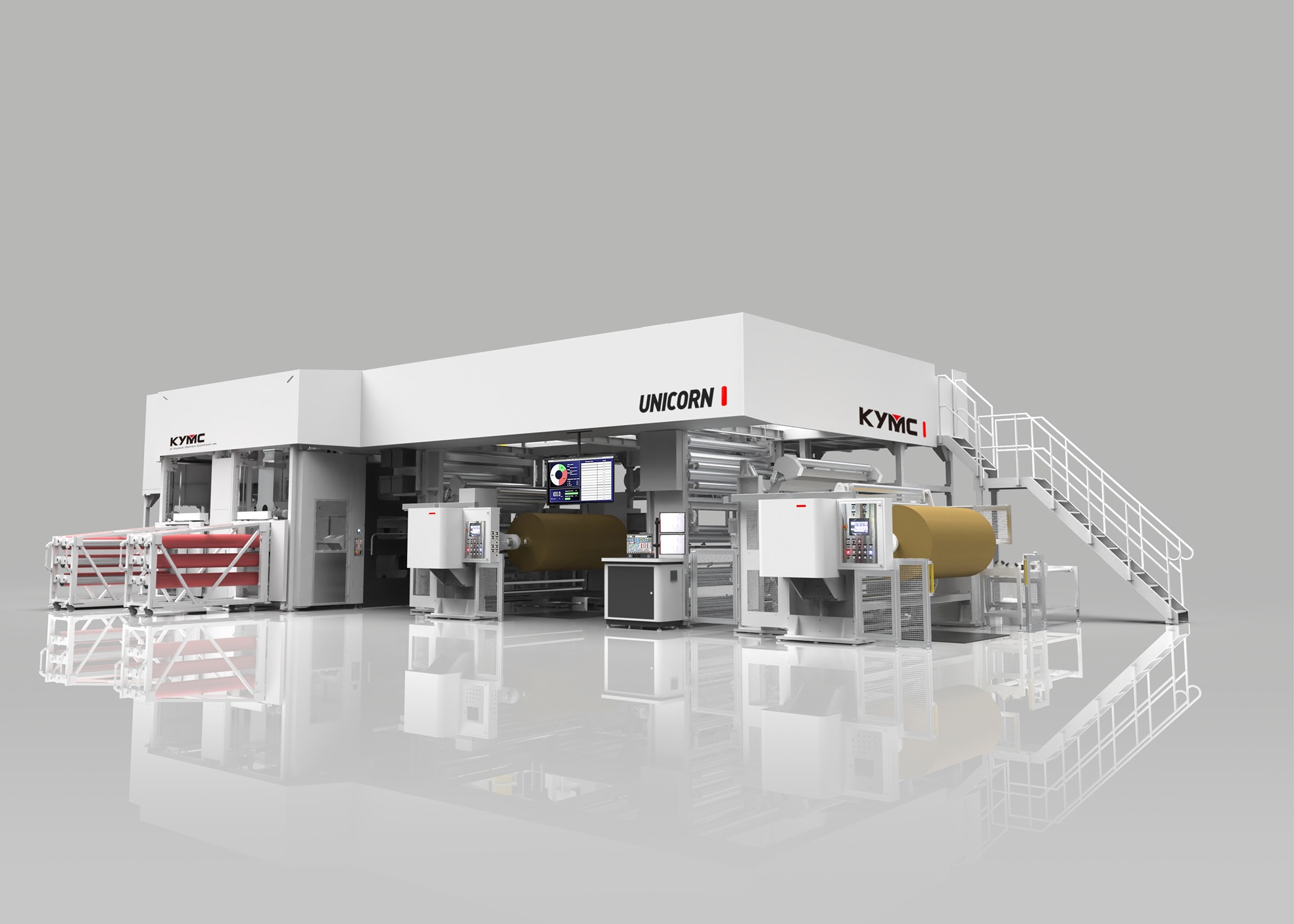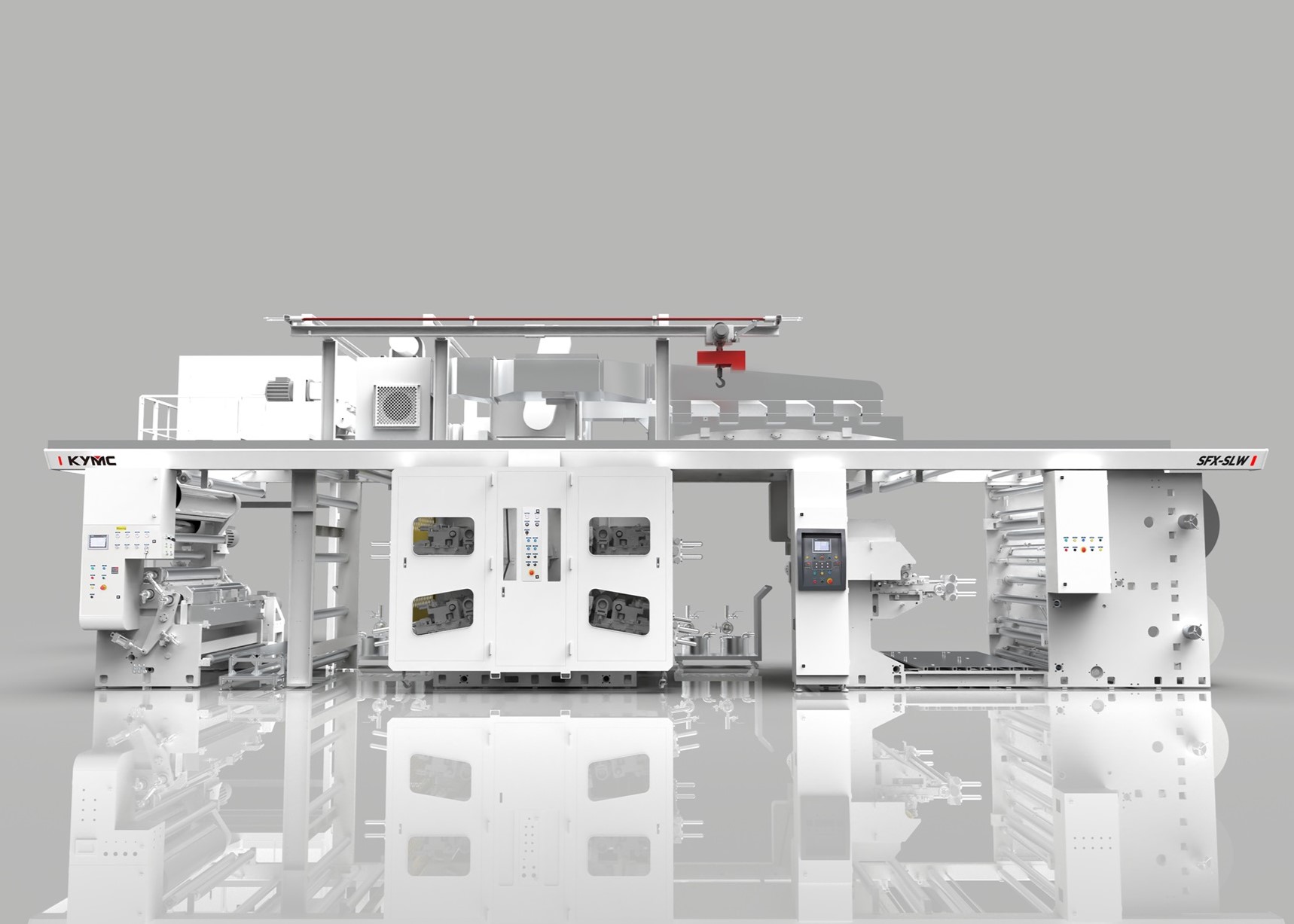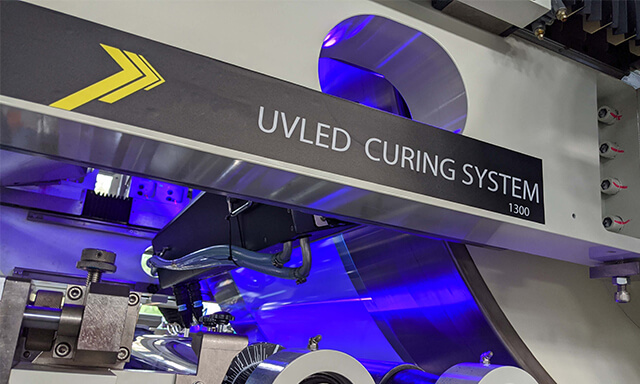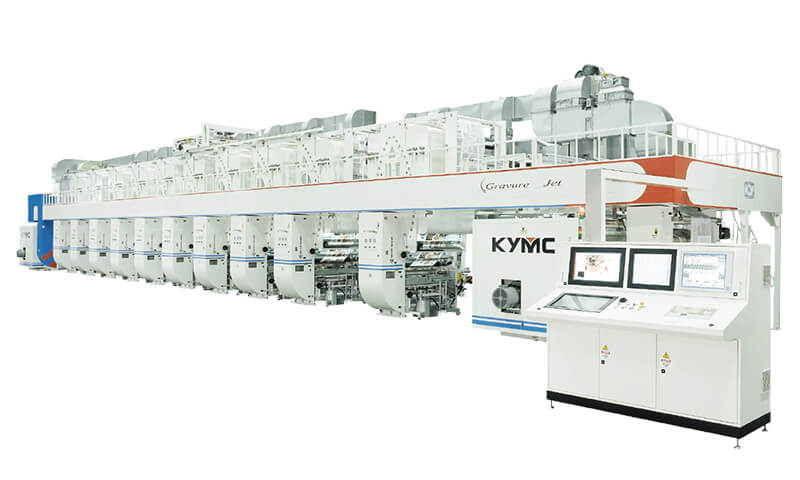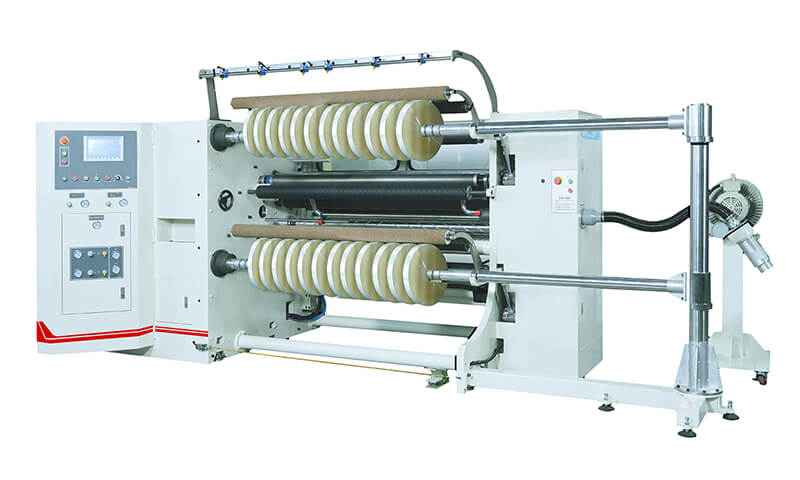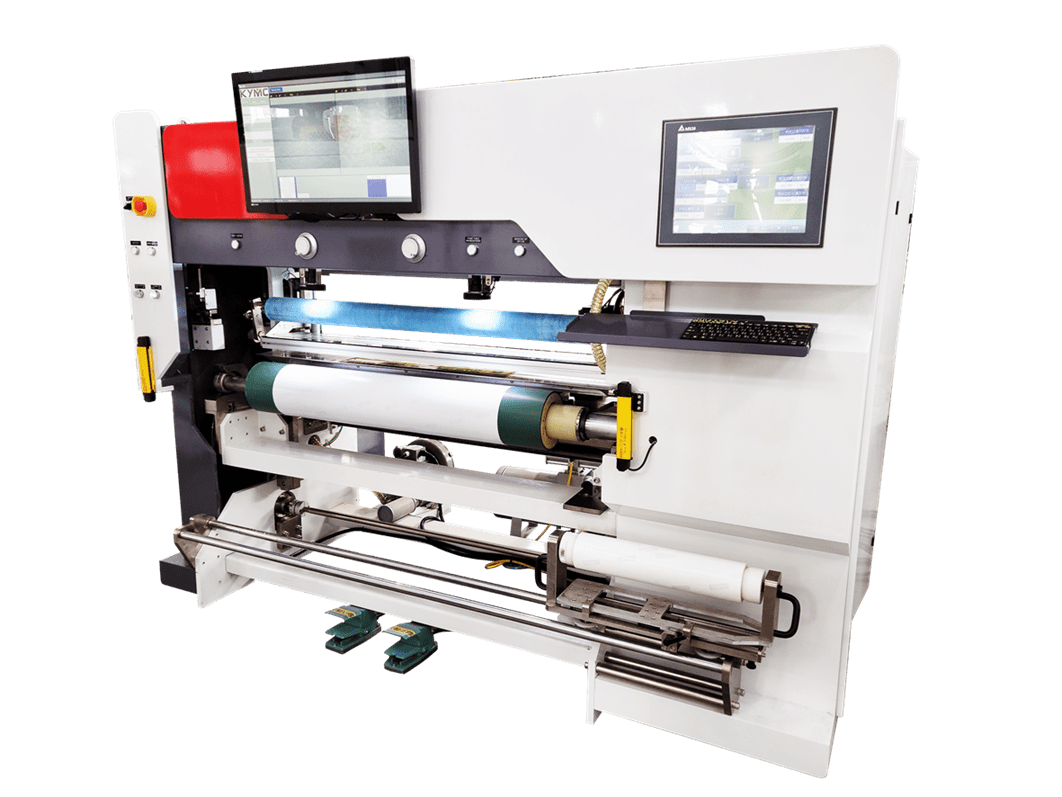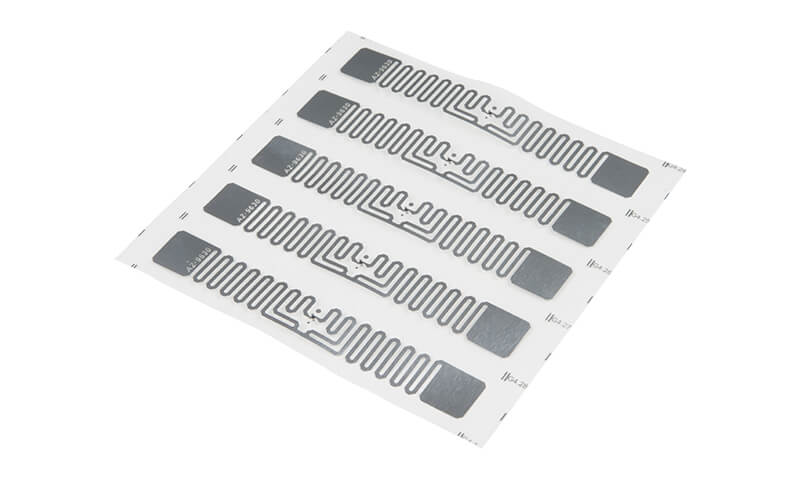Print Defect: Ghosting Troubleshooting 101
April 6, 2018 | Daywey Chen
2018-07-19

Ghosting describes the faint image produced and is most noticeably on in large solid areas. Ghosting is most commonly caused by the failure of the anilox to consistently supply sufficient ink throughout the printing process. Therefore, looking into your anilox is always a good way to start.
Surface Tension Balancing Approach
As the press speed increases, it becomes more challenging for the anilox the deliver sufficient uniform ink. It is very important to select the right cell-depth to opening ratio on your anilox. The deeper the cell, the more ink that each cell is able to hold. However, greater cell ink capability doesn’t necessarily translate to more ink transfer to the printing plate. If the surface tension of the anilox is much higher than the surface tension of the printing plate, this will lead to poor ink transfer to the printing plate. Likewise, if the printing plate has a much higher than the printing substrate, the same issue will occur. Therefore, it is very important to balance the surface tension between the anilox roller, printing plate and the substrate.
Other Methodologies
- To increase the viscosity of the ink to slow the ink drying on the anilox roller
- To reduce the blade pressure to help decrease friction and heat. In turn, lowering the ink temperature to increase the ink viscosity
- Increase the anilox line screen to decrease the cell volume. When the cell volume decreases, the amount of air that the returning cells bring back to the inking chamber after contacting the printing plate also decreases. This help to reduce the air pockets and foam build-up in the ink
Surface Tension Balancing Approach
As the press speed increases, it becomes more challenging for the anilox the deliver sufficient uniform ink. It is very important to select the right cell-depth to opening ratio on your anilox. The deeper the cell, the more ink that each cell is able to hold. However, greater cell ink capability doesn’t necessarily translate to more ink transfer to the printing plate. If the surface tension of the anilox is much higher than the surface tension of the printing plate, this will lead to poor ink transfer to the printing plate. Likewise, if the printing plate has a much higher than the printing substrate, the same issue will occur. Therefore, it is very important to balance the surface tension between the anilox roller, printing plate and the substrate.
Other Methodologies
- To increase the viscosity of the ink to slow the ink drying on the anilox roller
- To reduce the blade pressure to help decrease friction and heat. In turn, lowering the ink temperature to increase the ink viscosity
- Increase the anilox line screen to decrease the cell volume. When the cell volume decreases, the amount of air that the returning cells bring back to the inking chamber after contacting the printing plate also decreases. This help to reduce the air pockets and foam build-up in the ink

Article by Daywey Chen, KYMC